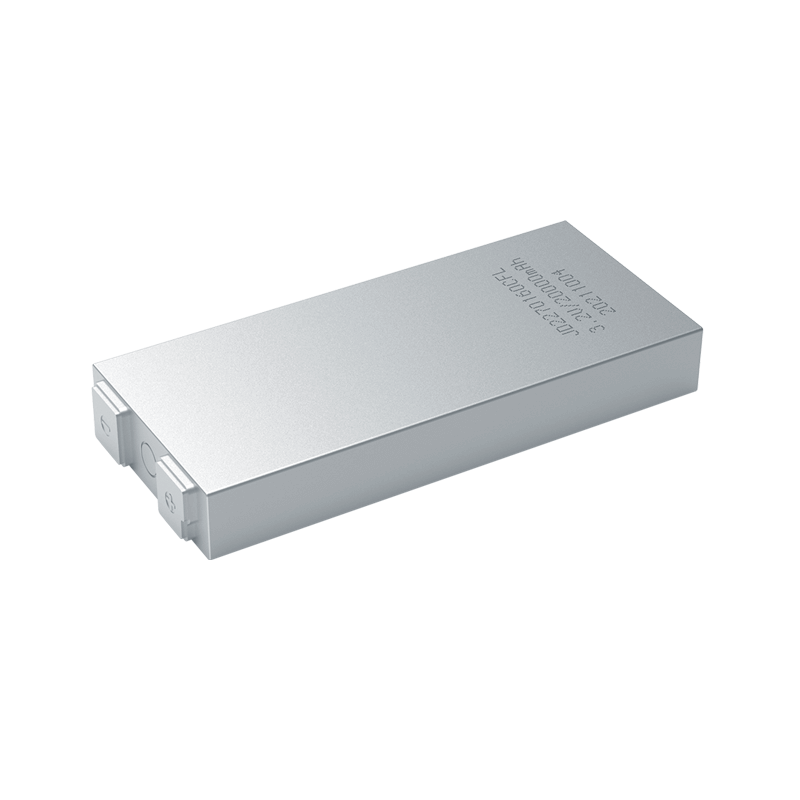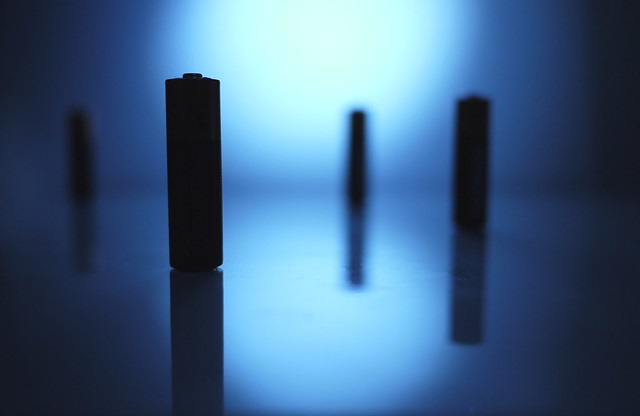-
What is the average life of a laptop battery?
-
How often do you need to replace a laptop battery?
-
How much does it cost to replace a laptop battery?
-
Conclusion.
What Is The Cost Of Replacing A Laptop Battery – Average Life, Times, And Cost
Sep 10, 2020 Pageview:10684
Due to the portability of laptops, batteries are always much essential. A laptop will not be much efficient and reliable without a healthy battery. It is also essential to know the period that a laptop battery can last.
But, all batteries require to be well maintained. This is because, without proper maintenance of batteries, the lifespan of the laptop battery is reduced. The reduction of lifespan implies a lot of money will be wasted in replacement.
Everyone enjoys using a laptop with a battery that can last for an extended period. In case of power failure, you can still work well with your laptop. A good laptop battery also gives you time to save your work without panicking. What is the significance of possessing a gadget that works like a desktop computer, i.e., having a laptop that is always attached to the power source?
Therefore, you will learn the average lifespan of a laptop battery, the frequency of laptop battery replacement, and the cost of battery replacement. The full details will be provided in this article. Follow this article and learn.
What is the average life of a laptop battery?
The life of a laptop battery varies depending on your battery type, how you maintain the battery, and how often you use it. But on average, a laptop battery can last between two and four years, approximately 1 000 full charges. Some manufacturers claim the battery's overall lifespan, but it is not always a stable and infallible number.
How often do you need to replace a laptop battery?
It is usual for a laptop battery to lose its ability to hold a large amount of charge as it ages. Therefore you can know that your battery needs replacement by looking at some signs. After noticing some of these signs, then know that it is the right time to replace your battery. These signs include:
Little Use Time
This is a much obvious sign that your battery needs replacement. If your battery dies much sooner after recharging, then you need to assess your battery. A fully charged battery takes averagely six hours or more depending on the programs running. If your battery takes a few hours barely, it is likely a sign that it needs replacement.
Unexpected Power Issues
Always note how often your laptop shuts down unnecessarily. However, a glitch may not always indicate battery problems. If your laptop shuts down unexpectedly, and especially after a recent full charge, you can assume a faulty battery is a leading cause.
Try charging your laptop fully again, but then your battery may be permanently dead if it persists.
Slow Charge
A healthy laptop battery takes a few hours to charge and retain its power when the charger is disconnected. But if your laptop battery is charging at a slow pace, or even worse (only charging when connected to the outlet), you need to replace your laptop battery.
Overheating
All laptops have their own designed cooling mechanism that dispels excess heat. If your laptop becomes very hot that cannot even be touched; then your battery might be overworking and unable to provide cooling to the system. Often, a hot laptop will always be noisy because the internals fans are working so hard to cool the device.
When you notice that your laptop is overheating, it is always recommended that you unplug it and stop using it. This will assist in preventing further damage to other parts of the laptop.
Age
There are many excellent options for Mac and PC fans on the shops, but no laptop is designed to last forever. If you notice power issues with your gadget, it may only be due to its age. Laptop batteries typically start misbehaving after a period of two to three years or 1000 full charge cycles. Therefore, if your laptop is older, then your battery is most likely living on bonus time and needs replacement.
System Report
Many laptops have additional software that is designed to assess their overall health. For Mac users, you will receive a battery service warning whenever the service is required. But for Windows users, you should generate the battery report to assess your battery's health.
Depending on the message you receive, you can determine whether it is time to replace your laptop battery.
You can now know when to replace your laptop battery. But sometimes the issue might not be the battery even when the above signs are noticed. Thus you should always contact your service agent or the manufacturer for more information.
How much does it cost to replace a laptop battery?
The prices of batteries vary depending on the type of laptop. The original batteries typically cost double of a generic type. This is because laptop manufacturers look at spare parts as a money-making machine. The original battery prices depend on the model and the brand that you need to buy.
Apple has a variety of laptop types; hence the cost of their batteries also differs. For instance, 13 inch/15 inch Mac Book Pro costs $129, 17 inches Mac Book Pro costs $179, while a 12 inch Mac Book costs $199.
HP designs different models of notebooks having different sizes of batteries. The battery of select HP laptops cost $79.99, while the Dantona 4 cell lithium-ion battery costs $59.95. BTI 4-cell lithium-ion battery costs $99.99.
Dell batteries cost differently depending on the type. NM 6-cell lithium-ion battery for dell studio is $49.99, BTI 6-cell lithium-ion battery for dell studio costs $119,99 while DENAQ 6-cell lithium-ion battery for Dell latitude costs $57.99.
The cost of some different Lenovo brands is as follows: DENAQ lithium-ion battery for select Lenovo laptop is $62.99, DENAQ 6-cell lithium-ion battery for Lenovo ThinkPad is $36.99 while DENAQ 8-cell lithium-ion battery for G40-70 and G70-80 is $49.99.
Asus Laptop Company has a wide range of laptops, thus different types of batteries. Thus, some of its batteries include; Dantona 6-cell lithium-ion battery for select ASUS laptop costs $62.99 and costs the same with DENAQ lithium-ion battery while DENAQ 4-cell lithium-ion battery costs $27.99.
Conclusion.
Now that you know the costs of laptop batteries, it is good to take good care of your laptop battery. Those batteries are costly and can affect your budget. The maintenance of laptop batteries is effortless, thus do not let it affect your daily life.
- Prev Article: How Do I Reset My Laptop Battery -Solutions And Storage
- Next Article: Removing Batteries Corrosion – Effect, Cleaning And Removing
Leave Message
Hottest Categories
-
Hottest Industry News
-
Latest Industry News