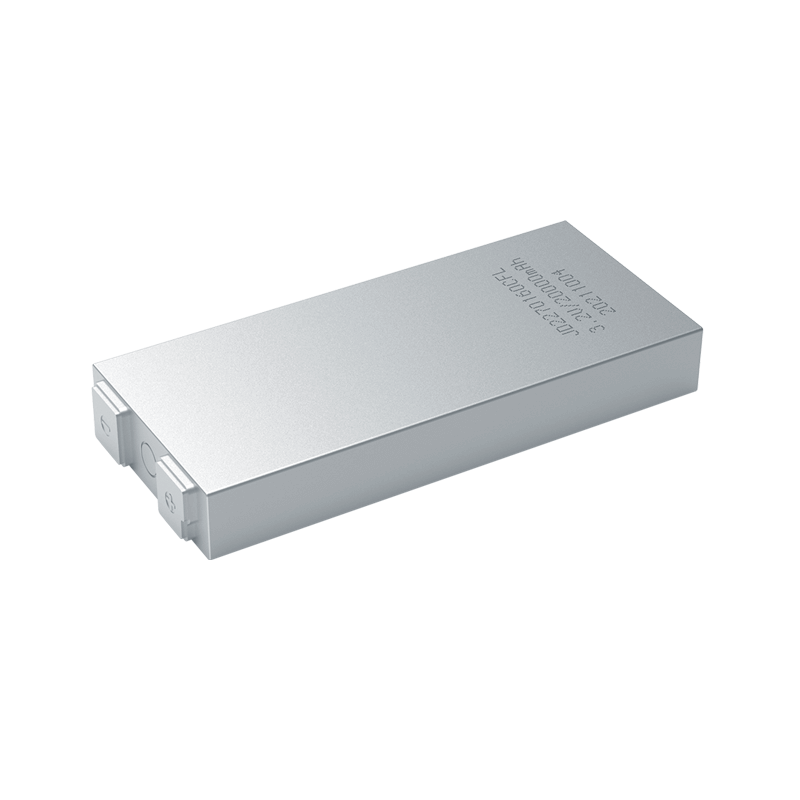Rejuvenate Lithium Ion Laptop Battery-Reasons and Methods
Mar 10, 2020 Pageview:3310
Can you rejuvenate lithium ion laptop battery?
Lithium-ion batteries cannot be restored but can be rejuvenated to extend their lifespan.
Why do you need to rejuvenate lithium ion laptop battery?
Lithium-ion batteries need to be rejuvenated because you cannot throw away a good battery due to the fact that it started failing or dying. You would be throwing out a perfectly good battery that can actually serve you for a longer period and thus in need of rejuvenation. Also, the batteries should be rejuvenated to prevent them from dying out entirely or being damaged.
How do you rejuvenate lithium ion laptop battery?
Method 1. Freezing the Battery
Freezing a dead battery to bring it back to life could not sound any less insane but the most unbelievable ting is that it actually works. If you freeze your laptop battery you stand at a better chance of getting the extra juice left in it and extending it capacity while preparing it for battery CPR. It sounds crazy, yes, but with the right steps and guidelines, this could actually be your best shot at rejuvenating that lithium laptop battery. For you to succeed at using this method, you would be required to follow the following steps:
1.Remove the battery from the laptop carefully and in the right manner without using any force and place it in a sealed plastic bag.
2.Ensure that the bag is sealed properly and has no holes through which moisture may penetrate. Place the bag into the freezer and leave it for a minimum of 12 hours up to a strict maximum of 24 hours.
3.Once the period has expired, take the bag out of the freezer and remove the battery. Set it on a dry surface and let it warm up until it attains room temperature.
It would help if you wrapped the battery in a towel and wipe off any moisture that may appear due to defrosting or warming up.
4.Once the battery is warm enough, ensure it is dry from all angles and reinsert it back into your laptop.
5.Charge the battery fully.
6.Unplug the charger from power and let the battery drain entirely.
Be sure to repeat the 5th and 6th step for at least 4 times, fully charging and then discharging it entirely.
Caution: This process is mainly used to rejuvenate NiCad or NiMH batteries. It would therefore be unwise to try it out on lithium batteries because it can worsen the state of the battery.
Method 2. Cool your Laptop down
Laptops are just like any other machine that heats up after a long period of being put to work. The battery is the most vulnerable item to heat because an extremely hot laptop can damage the battery and cause it to malfunction which could in turn harm the laptop.
If you happen to have a lithium-ion battery in your laptop, one of the best ways to rejuvenate or expand its lifespan is to allow it to cool down. You may think that the battery is dead, or failing, but all it need is for you to let it cool for a while before you use it again.
Method 3. Recalibrating your battery
In the newer versions of laptop batteries, the process is deemed unnecessary because of the newly advanced technology used. However, if you happen to notice your battery dying or failing, then it most probably is one of the older models. In such a case, you may want to consider recalibrating the battery.
Recalibration is necessary because at times, the operating system may be unable to give accurate predictions or reading of your current battery capacity. Such occurrences are caused by various user habits like always leaving your laptop plugged in or never letting it drain entirely. For example, if you charge your battery to full charge, 100%, but the system indicates that it is at 95%, then you might want to recalibrate your options.
Also, at times, your laptop might claim that you have about 40 min remaining of usage time but the computer ends up dying sooner or much later than the indicated time. If you wish to manually recalibrate your laptop, then you would need to follow the following steps to increase your chances of success.
1.Charge your laptop battery to its maximum capacity, which is usually 100%, and give it about 2 hours to cool down.
2.After the 2 hours are up, unplug the charger from the laptop and let the battery drain using two popular ways. Your first option would be to let the battery drain on its own until the laptop eventually dies. The second one would be to make the laptop sleep or hibernate at about 5% until the power is fully drained.
3.Let the laptop stay off for a minimum of 3 hours up to a maximum of 5 hours.
4.Turn the laptop back on and charge it all the way to full capacity once more.
Once this is done the laptop should give you a more accurate reading of the lithium-ion battery’s capacity.
Method 4. Remove the battery when its plugged in
Most modern laptops have internal batteries that cannot be removed so as to avoid the users tampering with the power setup and harming the battery. However, if you happen to have a laptop with a removable battery, it would help if you remove the battery and use the laptop while it’s still plugged into the main power supply. Be sure to monitor the progress of your laptop because some of them tend to lag or malfunction when its used with the battery out.
When the laptop is used while plugged in and with the battery removed, it will still function just like any other electronic appliance but will go off once the power is cut short. Just like a TV. However, with the battery being cool, you would be able to get more out of it and extend its lifespan which would otherwise degrade slowly if it kept getting too hot.
Method 5. Unplug at full charge
This is the last method that involves letting your battery charge to about 100% and unplug it from the charger. Once it gets close to dying, you can once again connect the charger and take it back to full charge then repeat the process.
However, this method has risks harming the newer versions of lithium-ion batteries for laptops. This is because their manufacturers suggest that for the best battery life, you should let your battery level drop to about 40% before charging it back to about 80%.
Final words
If you happen to take good care of your lithium-ion batteries using the above guidelines, you won’t need to spend a lot of money on replacements or trying to fix the batteries. Keeping them in pitch-perfect condition is the best way to get the most out of your laptop power supply.
- Prev Article: Lithium Polymer Battery Laptop-Life Cycle and Working
- Next Article: Lithium Battery Flight Ban-Reasons And Results
Leave Message
Hottest Categories
-
Hottest Industry News
-
Latest Industry News