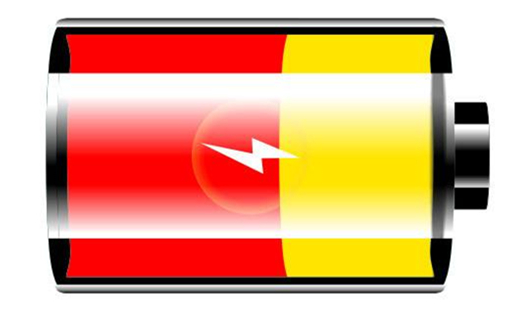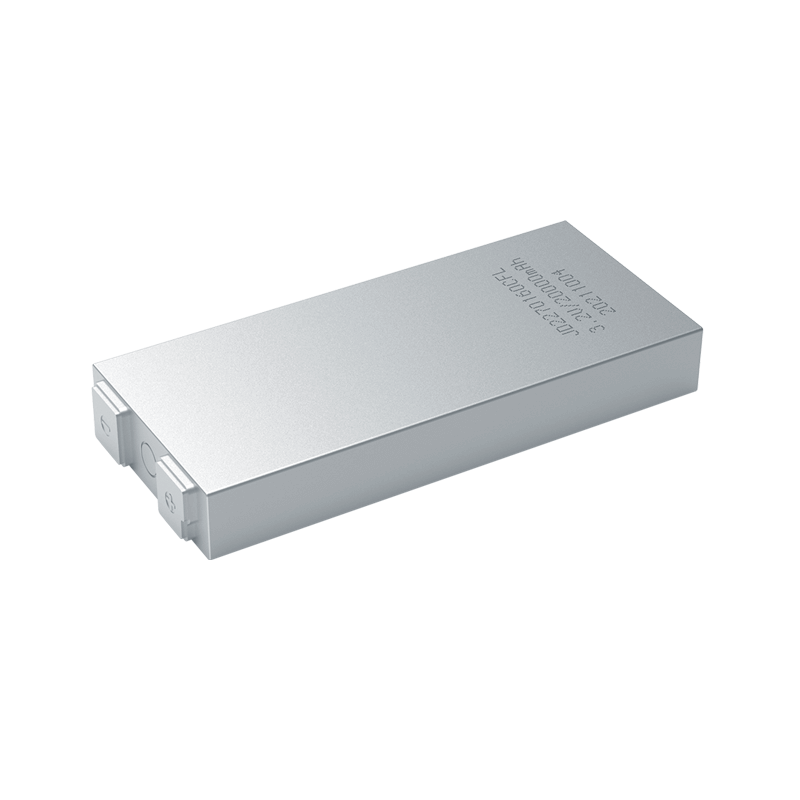Lithium Ion Battery Life Tips
Dec 10, 2019 Pageview:1459
Your smartphone's battery is the most important component, because if the battery doesn't work, nothing else will. You should guarantee that your battery stays charged for longer with the right kind of care and attention and also lasts longer overall.
There's good news that the lithium-ion batteries inside today's phones are more powerful, long lasting, and safer mostly, well than ever before. But also it is very important to know how to keep your battery healthy and increase its life span.
Tips For Extending Lithium Ion Battery Life
All new Plantronics headset models are fitted with a lithium ion battery. To ensure the battery life of your device, keep in mind the following battery care tip;
Place your battery at room temperature. It lose their ability to store energy when batteries are subjected to elevated heat levels such as inside a hot car.
If your device containing lithium battery is stored for an extended period of time, discharge it to a charge of approximately 40 to 50%. If the battery is fully charged, lithium ion oxidizes at its highest rate, resulting in faster deterioration.
Stop fully discharging or discharging your device for extended periods of time because the battery lose its ability to carry a full charge.
Tips For Keeping Lithium Ion Battery Healthy
The lithium-ion batteries of today are robust, but they can not handle so much heat. For example, if you're charging your battery and it's starting to get too warm, maybe because the CPU or graphics processor is working hard or the weather is too hot, then shut down the device and, if possible, pop the battery out. Give it a break so it can cool down or at a lower temperature you can switch to somewhere. Of example, most modern laptops have sealed batteries, in which case it is highly recommended to shut down the machine and let it cool if your goal is to optimize the lifetime of the battery.
Following are some tips for keeping lithium ion batteries healthy;
Your battery and software
It is important to upgrade the software of your device so that it keeps telling you about the life span of your battery. Companies are working hard to improve how software updates allow programs to use electricity. Much less battery power could be used by the same operating system on a later update, giving the device a longer lifetime without changing anything. And so, check your OS and keep updates on a healthy diet for your system and its energy.
Your battery and temperature
This one is most important, do not use your device wherever it may get warm. This includes your car on a hot summer day, under a window with direct sunlight, or near to a space heater. Unusual situations like these can cause a lot of damage to a battery in a short time, although you may not instantly know this.
Cold temperatures are typically no problem to some degree, and it is advised to store a battery in a cool place, but do not leave your device at freezing temperatures. In addition, too much extreme will permanently destroy the battery or reduce its lifetime. So, place your battery at optimum or room temperature.
Hold your battery in the zone
You don't have to drain a lithium-ion battery fully repeatedly and then refill it to reset or calibrate it, somehow this is a wasteful procedure that's very hard on your battery. This remains an unanswered question whether or not it is a good idea to carry out a full discharge a few times a year. Generally speaking, the consensus seems to be that allowing the battery to discharge (without bottoming it out, aiming for about 20 percent) and then charging it as best practice as possible.
Tips For Buying Good Quality lithium ion battery
following are the tips for buying a good quality lithium ion battery;
1-Measure the size of the batteries you need:
This is simple. If your device is running on AAA batteries, you need that. For an indication of what battery size it takes, you can look at the device itself, or consult the instruction manual.
To get the right size for your phone, you don't need to know a lot about batteries. It can be as easy to figure it out as looking at the batteries already in your system and replacing them with the same size (i.e. if there are AAA batteries in there, that's the size you need to purchase). If batteries are not already installed, look for an indication on the device or check the instruction manual.
2-Decide between single-use or rechargeable batteries:
Single-use batteries are cheaper on the front and have an impressive shelf life, but rechargeable can be used over and over again, ultimately making them the more cost-effective option.
Single-use batteries:
Just need to dispose of them when they run out of charge (to find choices for battery recycling near just). Alkaline and lithium are the two main types of single-use batteries.
Pros:
Initially cheaper than rechargeable batteries.
Very low self-discharge rate for a long shelf life (power loss if not in use).
Widely available.
Cons:
Require disposal after discharging completely.
Rechargeable batteries:
These batteries are designed to be recharged again and again, up to 500 times or more in some cases. Nickel-metal hydride and lithium-ion are the two major types of rechargeable batteries.
Pros:
They produce less waste than single-use batteries because they are rechargeable.
These offer better long-term quality than single-use batteries (the cheaper these get, the more you use them).
Cons:
The upfront cost is more costly than single-use batteries
3-Get the right battery type:
Knowing how batteries work and understanding how alkaline varies from lithium and lithium-ion it can help you select the best battery for your application.
You may find it helpful to learn a little more about the various types of batteries once you have agreed on the battery size and decided between single-use and rechargeable. You will make more informed decisions about the right type of batteries for your needs with a basic understanding of how batteries operate and what's inside them.
- Prev Article: Is it difficult to connect 18650 batteries?
- Next Article: Lithium Polymer Battery Life Years
Leave Message
Hottest Categories
-
Hottest Industry News
-
Latest Industry News